Yep! Time to start cleaning up this mess! Some of them fixing mistakes and some straight up cosmetic to quell my OCD! So lets just dive in!

Mind the Glass
Yeah, so starting with our mistake. Turns out there are many good reasons to not leave a printer unattended. Sort of the same reason you don’t leave a toddler unattended (other than being a bad parent) is that something could break. Now, I don’t usually gawk at my prints start to finish. I’ll watch the first layer go down, make sure nothing warps or pries up. After that, it’s all watched remotely via the Pi camera and Octoprint.
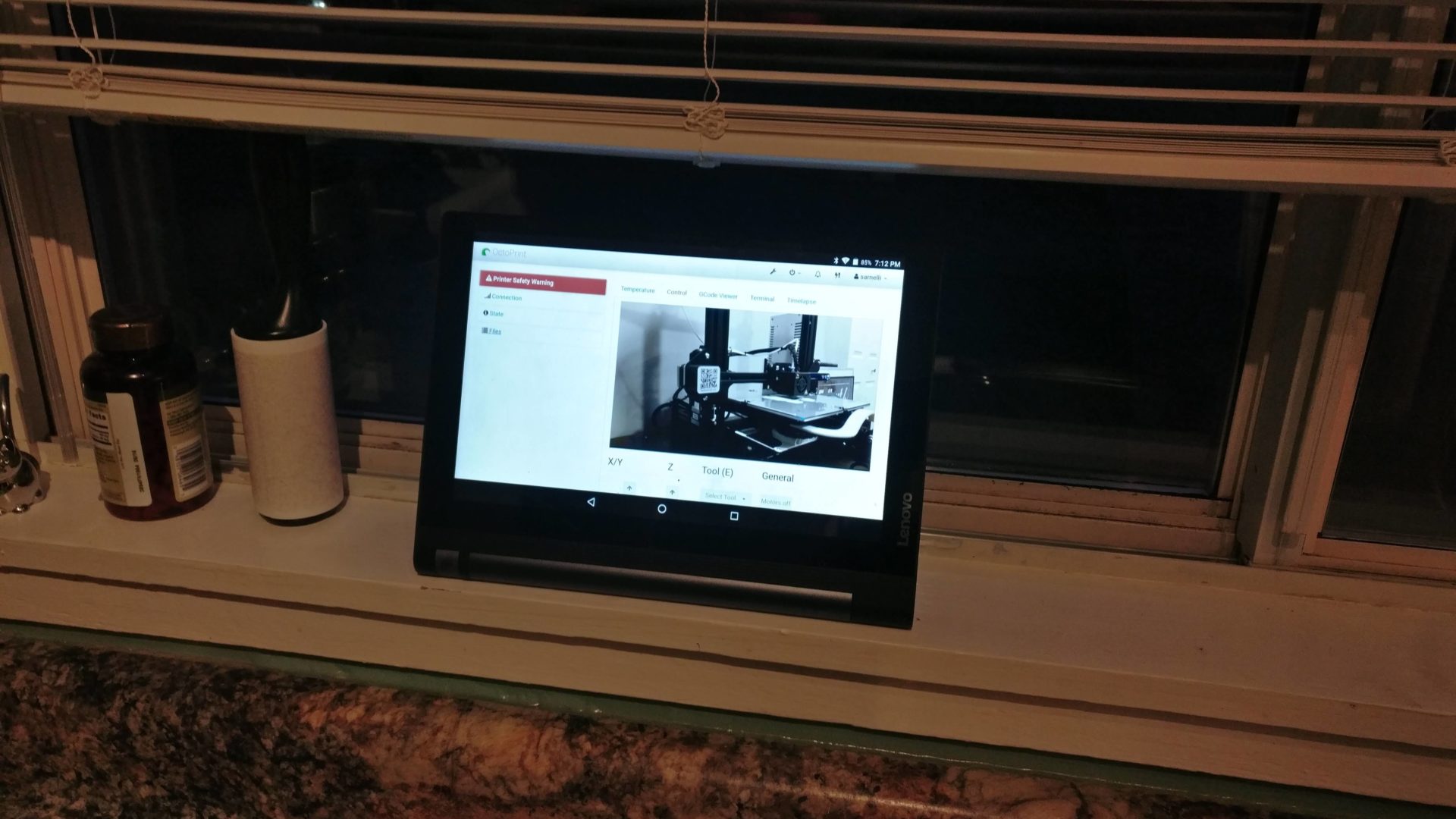
Well, as I found out, when it comes to printing you can’t get lazy. Due to COVID I’ve been helping out a bit printing out mask straps for people. It makes masks that go around your ears less painful. I’ve printed somewhere around 50 of them 5 at a time. After the first 10, I just hit print and walk away. However, I always spray hairspray on the glass to help bind the first layer. This time, I didn’t. So an hour into the print, I’m watching TV upstairs and I hear glass shatter. I thought it was a broken window or something inside a cabinet fell, but no.
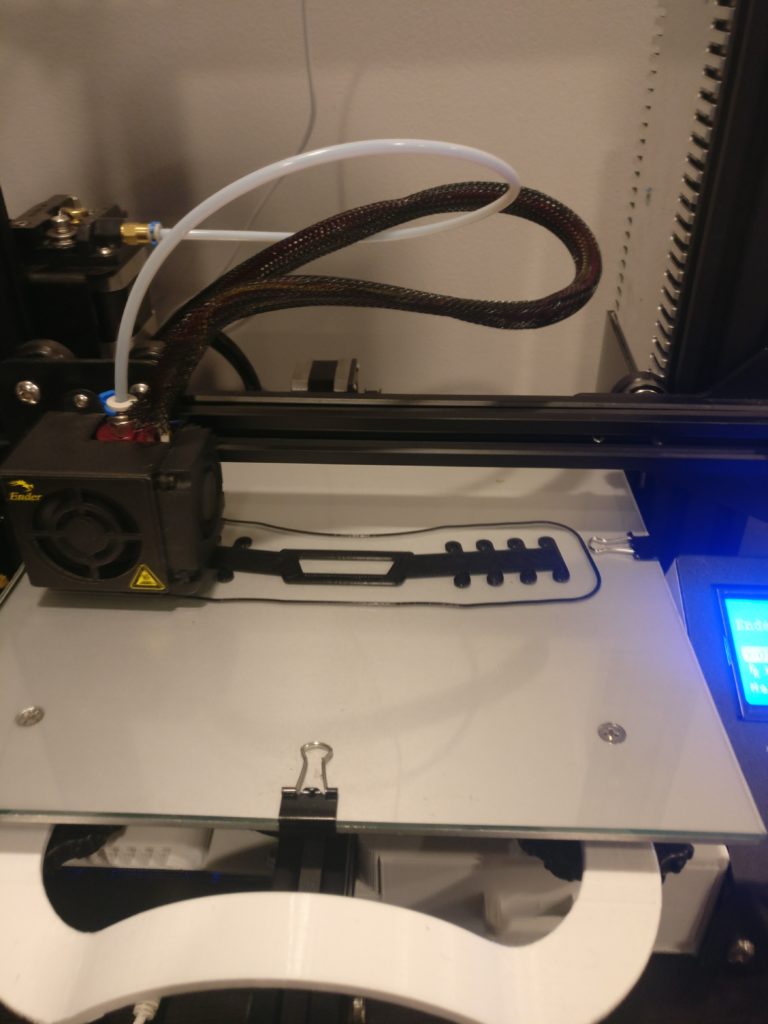
The Culprit
The PLA on the glass melted onto the nozzle head at some point during the print. It then dragged the whole print around and got caught on the frame. The motors kept pushing the plate and some combination of all that popped the clips holding the glass to the bed. From there, the glass went flying. I really can only speculate that is what happened. I did have the time lapse going but that only takes a picture for every Z change. The last frame in the video has the glass on. I didn’t even see when the plastic screwed up. So it muse have been something that happened fairly quickly.
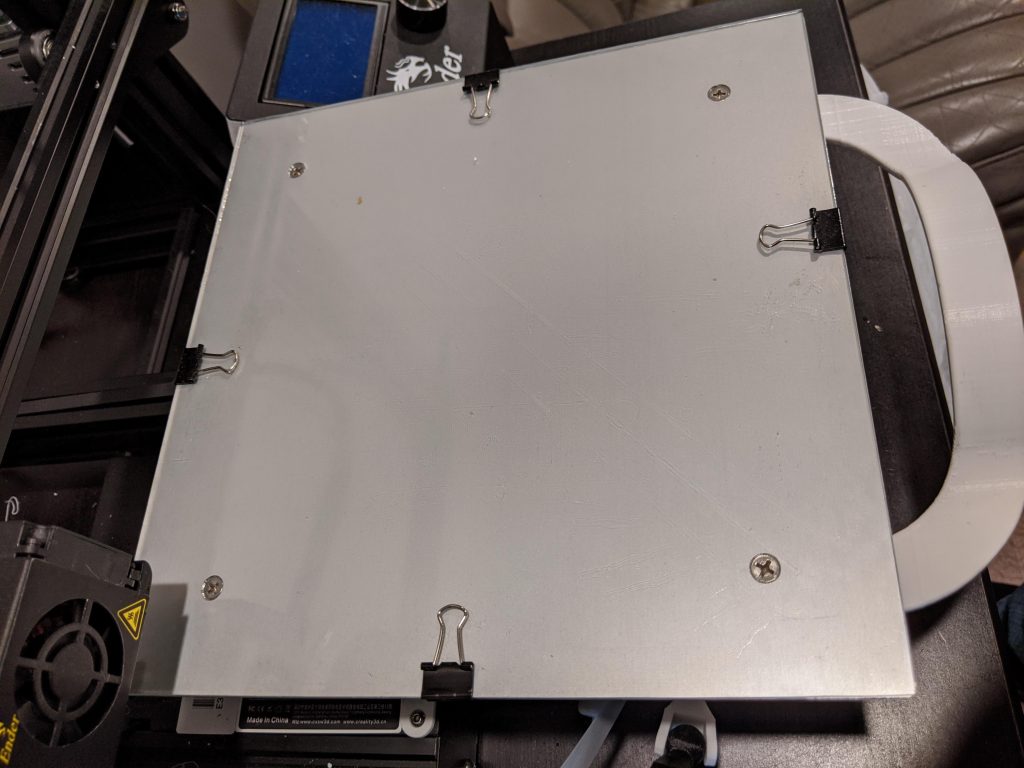
From here on out, I will always remember to make sure I adhere the glass. Plus I stepped on a missed piece last week and that really hurt so… Went to ACE the following day and got a new piece cut 🙂
Cleaning Things Up
Nobody likes wires hanging around everywhere, unless you are going for the hacker den look, then good for you! Unfortunately, I’m not doing any hacky things with my printer (yet) so I wanted to clean things up a bit.
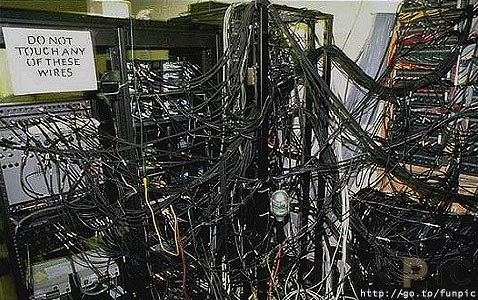
For starters I went ahead and added double sided tape to my voltage regulator and stuck it to the back of the PSU. The other reason its back there is because it needs to be close to the relay switch, which I’ll talk about in another post.
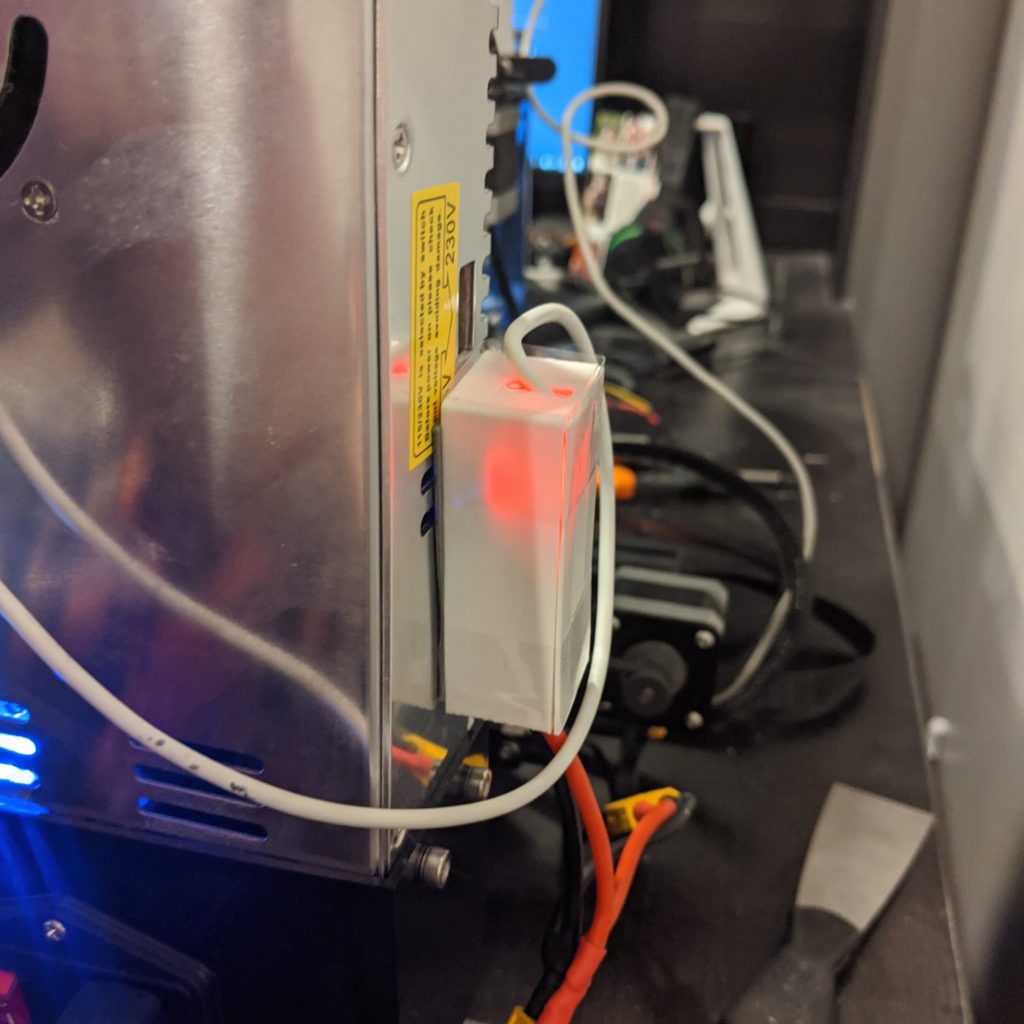
It keeps it hidden and it tightens up the wires a bit so they don’t hang about loosely. Then, I went ahead and printed some wire clips to bind the loose cabling to the printer frame. They print very quickly and are super easy to install. I tucked away the USB cable running to the printer and the power cable running to the regulator. From my previous posts, I mentioned that I’ve installed a new Pi Cam mount. So I added more wire ribbon for the cam and re-mounted the Pi to the top frame instead of the side leg.
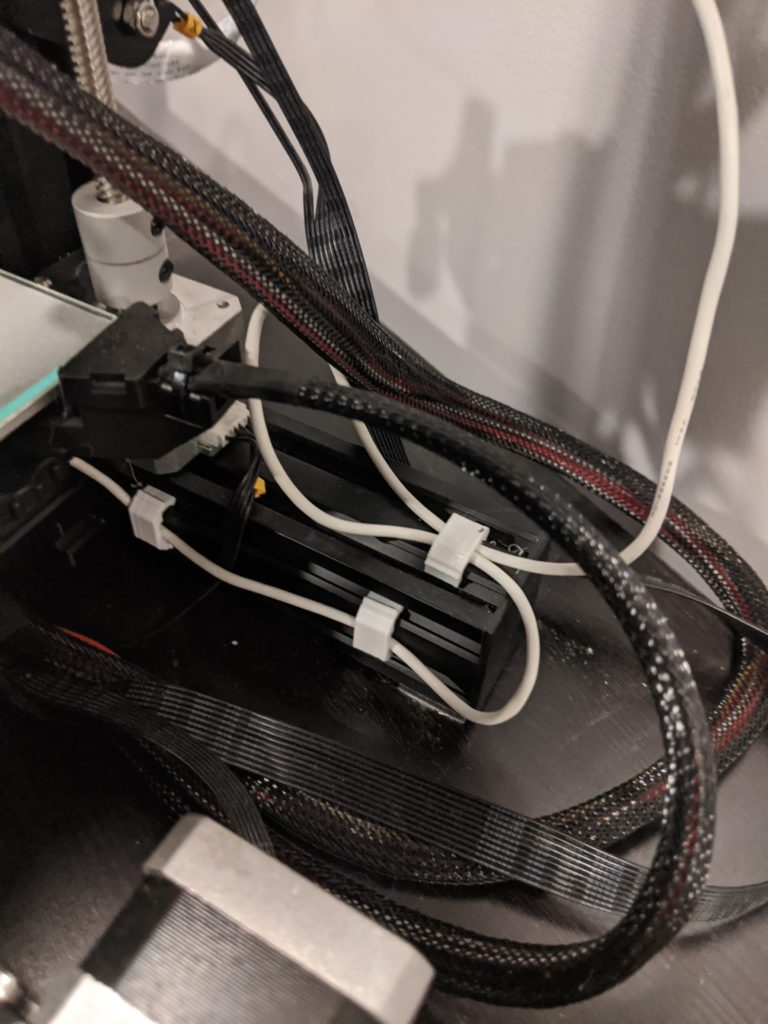
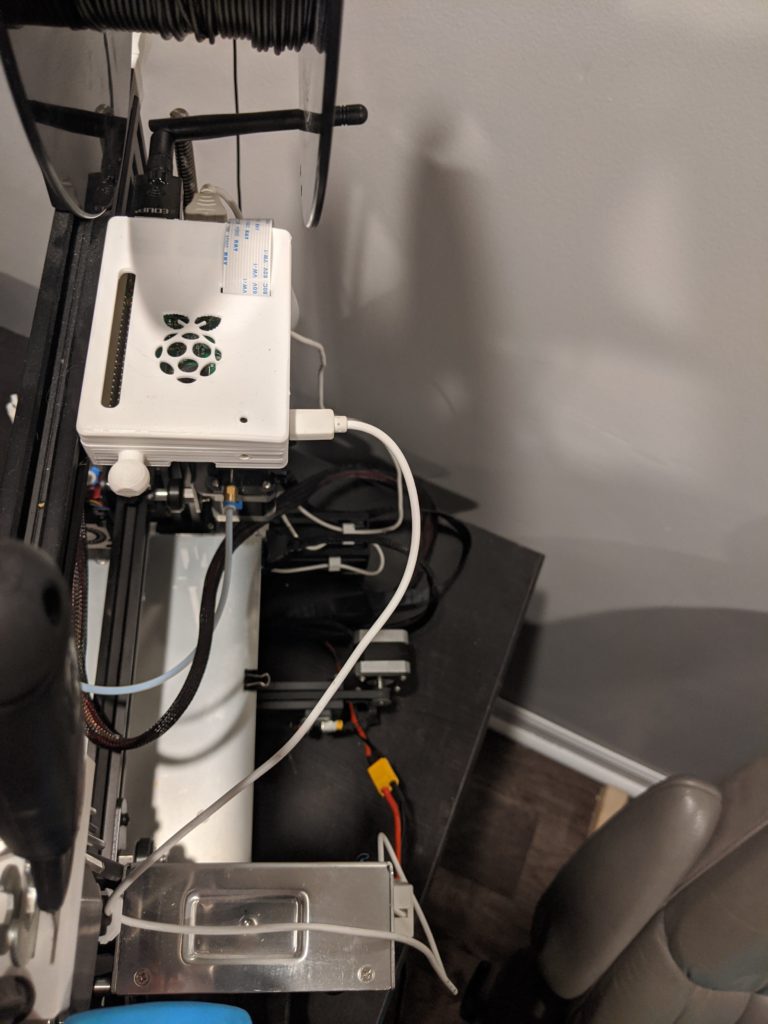
This Printer is now Clean

With the Glass fixed and everything cleaned up, I was off to start work on the Relay. I might have to also think of some way to keep the glass even more secure on the bed. Maybe have a prompt before printing that says “DID YOU ADHERE THE GLASS DUMMY?!?!” Meh… I’ll have to think about it as I’m changing the bandage on my foot…
