After a long 2 years of on and off studying, mixed hard crunch time and lots of distractions, I finally mustered up the courage to take the CompTIA Security+ exam. The S+ cert is one of many that CompTIA offers and is part of a hierarchy of certs you can get.
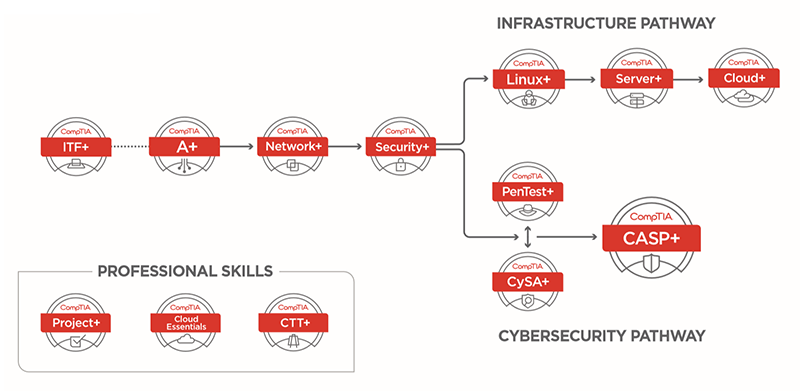
When I was in high school, I first learned about CompTIA certs in my technical studies classes that were through the college of DuPage. The first cert to achieve is A+, basic OS and hardware understanding. Then Network+, which obviously is how computer networks work. S+ is all about security and how to identify threats and keep the bad guys out.
About the Security+ certificates
CompTIA certs used to be life lasting, take the test once and you have the cert forever. The problem with that is tech is constantly on the move so the test you took that was talking about Windows XP and floppy disks are not relevant today. When I took my A+ cert, it was a life lasting one. By the time I got to N+, new rules came into place that make any acquired certs expire after 3 years.
How to renew!
So three years from now, when my S+ cert expires I have a couple of options.
- Take a CertMasters Course for the certificate you want to renew, its a online class instead of taking the exam
- Earn CEUs from taking online training, each cert has a number of CEUs you need to get before you can renew it. More training you do, more CEUs you can earn
- Take an exam for a higher level certificate, this is the route I took, when my Network+ expired, I took the Security+ exam and got N+ and A+ back
Now that I am back up to full power I’m going to sit back and enjoy, for now. Maybe in a couple of years when I’m getting close to expiring again I’ll take a look at the Linux+ Certificate.
Well that’s all the brain dumping I have for now, thanks for stopping by! 🙂
